Introduction
Defibox recently introduced bRAM, a new token that sparked interest within the EOS community. This move gained official support from EOSLabs and the endorsement of BigOne, a major centralized exchange, now offering the opportunity to trade bRAM/EOS.
In this guide, we’ll provide insights into bRAM, covering the basics and guiding you on how to trade it through BigOne’s platform. Whether you are new to EOS and DeFi or an experienced trader, we aim to help you efficiently navigate the realm of bRAM. Let’s start by understanding what bRAM is and how it is changing how we interact with decentralized applications on EOS.
What is RAM?
Prior to unraveling the concept of bRAM, it’s essential to grasp the fundamental purpose RAM serves in the EOS network:
- Storage for Account Data and Smart Contracts and Data: RAM is required for almost all blockchain operations. I.e. it is required for account creation, storing permission structures, token data, and generally serves as the repository for smart contracts and the dynamic data they manipulate.
- Limited Resource: RAM allocation is not only governed by the blockchain’s top 21 Block Producers but is also subject to the physical limitations of individual server capacities. The limited RAM availability highlights its importance and requires careful allocation to maintain network efficiency. At this moment (30/01/2024), the total amount of RAM available for purchase is approximately 418 GB, of which approximately 276 GB has been purchased. Among the purchased RAM, about 53 GB is actively used to store data. Usage has increased considerably over the past few months since the first inscription events started on EOS.
- Functional limitations of RAM: RAM ownership is confined and isn’t transferable, imposing functional constraints on its utilization within the EOS ecosystem.
- Impact on DApp Ecosystems: Notable dApps like Upland demonstrate intensive RAM consumption, underscoring RAM’s critical role in supporting diverse dApp ecosystems and facilitating seamless operations and expansion within the EOS network.
For a more in-depth exploration of RAM and to discover its various applications, check out the ENF’s article on the topic.
What is bRAM?
bRAM, a tokenized RAM certificate issued by Defibox, revolutionizes resource allocation on the EOS blockchain.
- Enhanced Utility: Unlike traditional RAM, bRAM introduces flexibility. Users can freely transfer, trade, or utilize bRAM across various DeFi applications, enhancing its accessibility and utility.
- Enhanced Functionalities within the Defibox Ecosystem: Within the Defibox ecosystem, bRAM holders benefit from enhanced functionalities such as participating in low-fee transactions within the Swap protocol and using bRAM as collateral for the USN stablecoin or for lending other tokens. Moreover, the tokenization of RAM with bRAM extends its reach beyond traditional boundaries, enabling trading on EVM platforms like Noah and centralized exchanges such as Big.one.
- Extended Reach and Market Accessibility: The broader market accessibility of bRAM democratizes the RAM market, inviting a wider array of traders while amplifying liquidity depth across the ecosystem. Its presence on AMM platforms and centralized exchanges facilitates dynamic arbitrage opportunities, harmonizing prices across different pools and generating additional fees for REX stakers.
This multifaceted approach to RAM usage through bRAM underscores its versatility and value within the EOS ecosystem, paving the way for more innovative and efficient utilization of blockchain resources. To delve deeper into bRAM and explore its diverse applications, visit the Defibox website.
Trading bRAM/EOS
To be able to trade Sell/Buy bRAM, first of all, you will need a BigONE account. Go to their webpage and press the Sign Up button.
Fill out all the required information and press Create Account.
After verifying your account using e-mail, you can log in and transfer desired funds to your BigONE wallet from any other accounts/Exchanges/Wallets. Note that, at this moment, only EOS/bRAM pair trading is possible. Therefore, please ensure that you either transfer EOS to your Big.one account or purchase EOS after transferring any other funds.
To trade bRAM, press the Markets button located at the top left corner of the webpage and choose “Cryptocurrency Market”.
Type “bRAM” in the search field and you should be able to see the BRAM/EOS trading option. Simply press the Trade button to navigate to the trading window and start trading on spot/liquidity market(s).
How to Deposit BRAM/EOS to BigONE account?
There are several ways to deposit bRAM/EOS to your account. The simplest way is to open the trading window for bRAM and press the Deposit button, located on the right side of the display. The webpage will display both Deposit Options (EOS and bRAM).
The transfer can be done simply by copying the address and the MEMO or using the QR code.
How to convert your bRAM to actual RAM?
Until now, there is no direct method to convert bRAM directly to RAM. However, it is possible to convert it to EOS and then purchase RAM. Here is a list of apps/websites that provide you with the opportunity to buy RAM on EOS:
Most of these platforms offer step-by-step tutorials on how to purchase RAM. For instance, you can refer to the bloks.io tutorial on the process mentioned here.

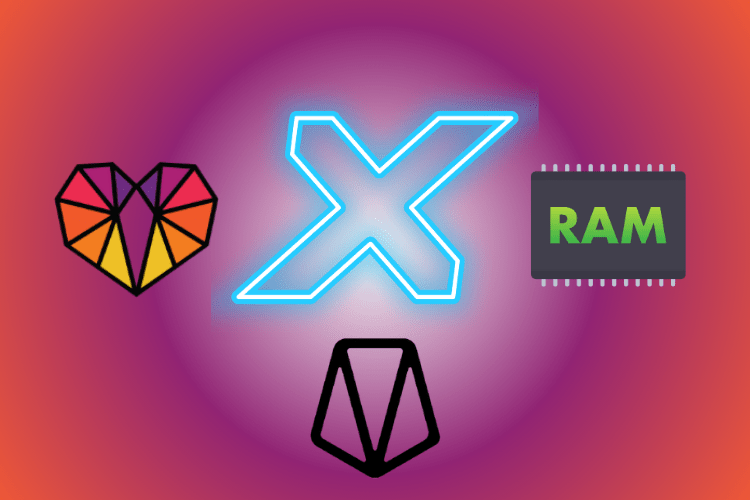
0 Comments